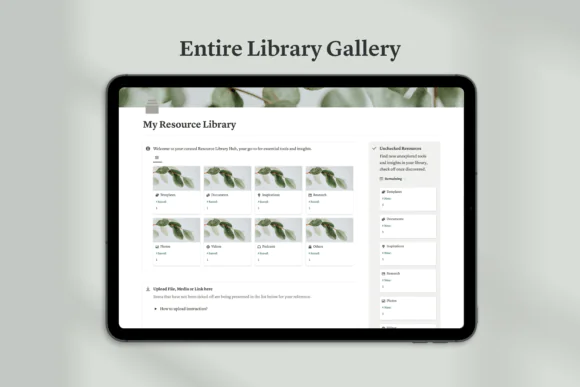
EXPERIENCE UNPARALLELED ORGANISATION WITH OUR RESOURCE LIBRARY HUB FOR NOTION!
Streamline your creative workflow with our all-in-one resource library template for Notion. Designed for creators of all kinds, this comprehensive toolkit offers a seamless solution for storing, organising, and accessing your files, media, and links—all in one centralized location.
Note: While Notion allows for unlimited file uploads, there are size restrictions. Free Plan: 5MB, Paid Plan: 5GB. However, our template includes alternative solutions to bypass these limits, with clear step-by-step instruction.
WHAT’S INCLUDED?
A PDF document with a notion template link. Upon opening and duplicating the template you should find…
1. Saved Library Gallery:
Access your files, media, and links with ease in this digital repository. This section includes customisable headers for distinguishing individual sections.
2. Unchecked Library Gallery:
Navigate new uploads and unchecked resources effortlessly. Once reviewed, select “Done” and your resource will be moved to the saved library gallery.
3. Uploading Dock:
Simplify the process of adding new files, media, or links with clear step-by-step instructions. Manage and link all your resources in one centralized location.
4. Editing Dock:
Refine and customise your resources with intuitive tools. Adjust your section names and headers for the desired aesthetic.
5. Help & Settings:
Customise your experience with the automated settings section called “Resource Library Tables”, along with a step-by-step guide ensuring you maximise the template’s potential.
ADDITIONAL FEATURES
1. Fully Automated Template:
Discover effortless organisation with our fully automated template. Easily save resources in different sections and track which files or links have been viewed, helping you streamline your workflow.
2. High-Quality Professional Design:
Enhance your workspace with our sleek, professional design. Enjoy a visually appealing interface that boosts productivity and creativity.
3. Hidden Illustrator Branding Gift:
Discover a special surprise within our template for Adobe Illustrator. Search for this hidden feature to add a unique touch to your workspace. Can you find it?
HOW TO USE:
After purchasing my template, you will receive a PDF containing a link to the template. After opening the link, select duplicate at the top right of notion and the template should be available for you to edit and use in your Notion account. (Note that your resource library hub is fully locked, unlock before editing.)
WHAT IS NOTION?
Notion is a versatile and collaborative platform that offers the flexibility and tools needed to create, manage and use your resource library hub effectively. Its adaptability and features make it an excellent choice for beginners, professionals and teams looking to streamline their freelancing journey. Notion is also free to use for all.
Unlock a new level of productivity and organisation in your creative endeavors. Elevate your workflow today with our Resource Library Hub for Notion!
Last Update:
Dec 14, 2024 03:44 AM
Published:
Dec 11, 2024 05:12 AM
Category: